
Meet the New Cloudingo
Detecting and eliminating duplicates within your Salesforce database just got even better. The coveted user interface is more intuitive and customizable while our merging, automation, and import functions are even more robust. Take a look around and start getting rid of bad data.
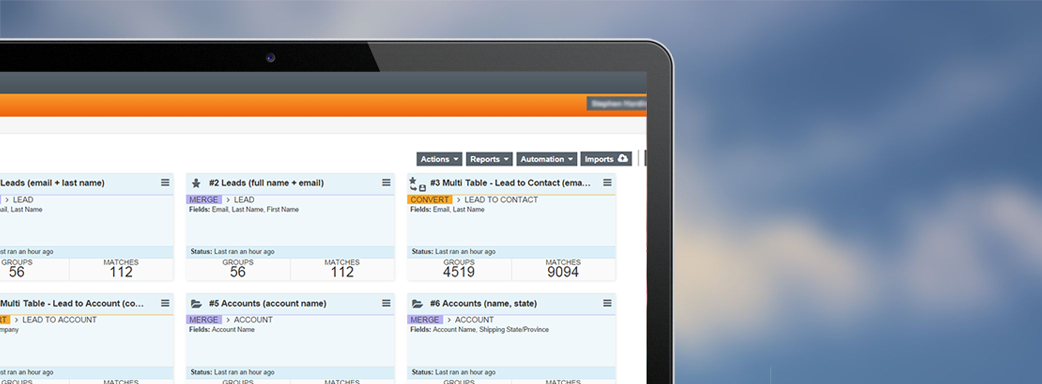
Enhanced Dashboard
Our much loved user interface and dashboard is now even easier to use and navigate.


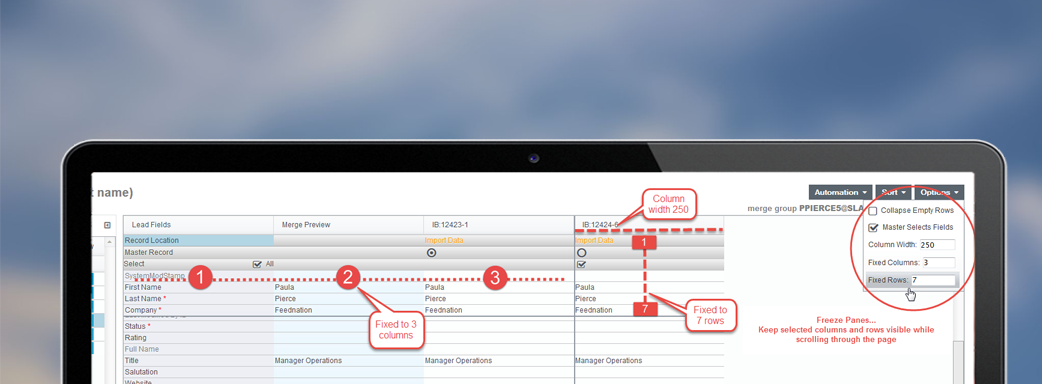
Streamlined Workflow
Users can now fully customize the merge grid by adjusting the column and row sizes. Additionally the freeze pane option allows users to keep selected columns and rows visible while scrolling through the page.
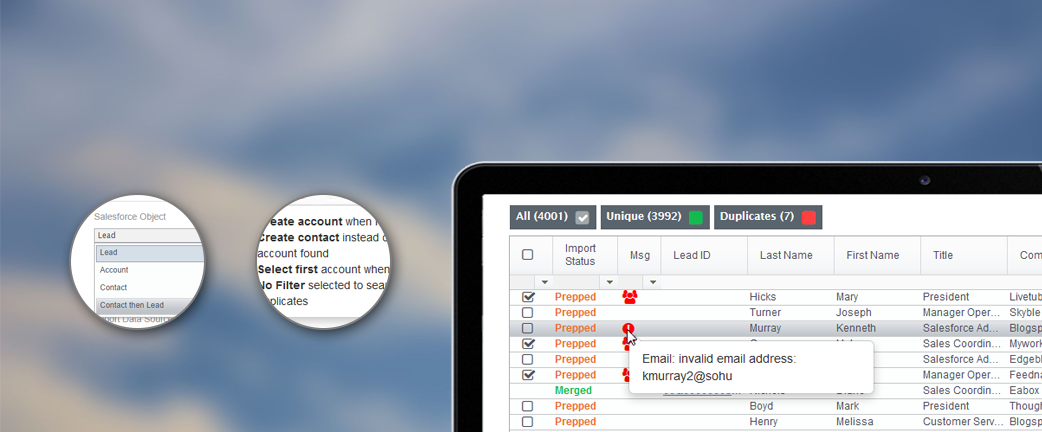
Import Wizard
With the Import Wizard you can deduplicate and merge CSV or tab deliminated files before the data reaches your Salesforce database.
List or Grid View
The dashboard now has two versions – grid and list views. Within both views you can choose the order you want your filters to be displayed by dragging and dropping the filter names.
Reorder Filters
The grid view allows you to quickly sort, resize, and reorder the columns. You can also search within each column and set parameters.

Rule Descriptions
When creating automation rules, descriptions help you to understand the merge process per your rule selection.
The most powerful tool to cleanse your database.



Customizable dashboard views allow you to see all of your data on one screen. Drill into focus areas to see duplicate records in real-time.
Merge records without losing opportunities, attachments, campaign history, etc. Automatically add notes recording the old values for any fields.
Regularly scan for duplicates based on specific rules. Schedule automation jobs to merge records as often as you’d like.
Start cleansing your database and get rid of duplicate records.



